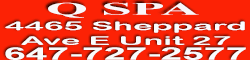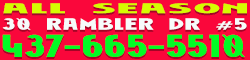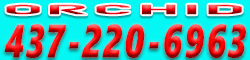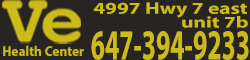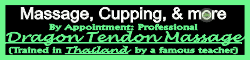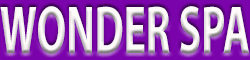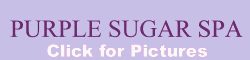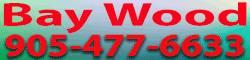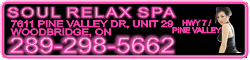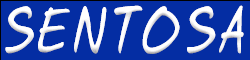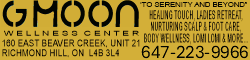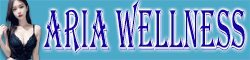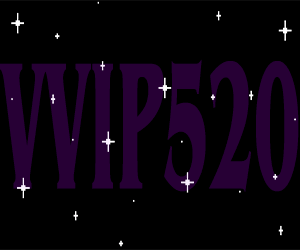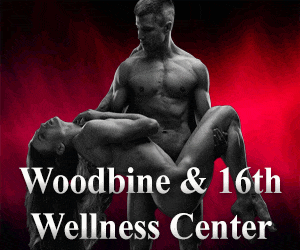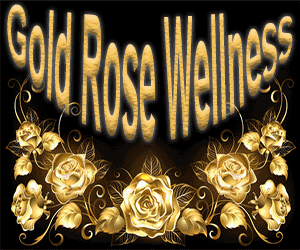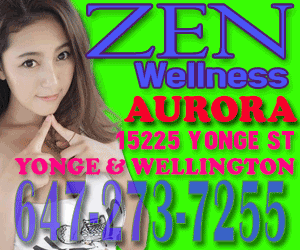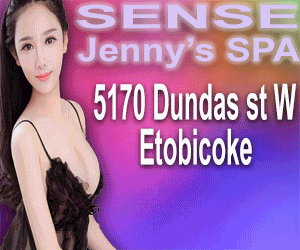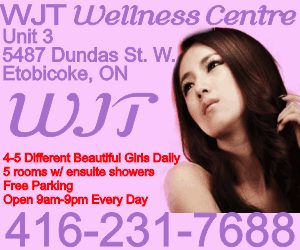massageblog
Member
We all know that when a person “likes†a page they have chosen to become a fan of your company page so that they get information from your posts.* Did you also know they will start to see your posts in the news feed on Facebook.*** So, you are probably saying, “ya, so, tell me something I don’t already know.â€
Well the downside is that simply “liking†a page doesn’t ensure that your fan will see all the posts you make.* A cold hard fact by Facebook is that the median reach of Facebook posts by a page to a fan is 16%!* Another way of looking at it is your fans (unless they are truly actively engaged fans) typically see only 16% of the posts you make on your Facebook page!
YIKES!* Why am I working so hard and posting all the time to only reach 16%?* Is there a way to be the odds?* Let’s face it you want your fans that have “liked†your page to see every post, right?* Does Facebook offer a solution to get to see all the posts?* The answer is a resounding….Yes!
Educate your fans on the newest solutions by Facebook called “notificationsâ€.* Notifications let your fans know every time you’ve made a comment or someone else has commented on your posts. *This is a great way for you to stay top of mind!
How do your customers activate page notifications?

This now activates notifications for your page.
How do they view notifications?


This will keep your fans “in the know†about your page.* Especially when you are running contests, or notifications of special events, whisper codes and other offers!
This is also a powerful tool for those Facebook users who are always on the go and need a quicker way to find out what has been happening on their favorite pages.* Set up the notifications on your favorite pages today.* That way you, when you don’t have a lot of time, you can still check in* to see what is happening on your favorite pages between clients.
For more helpful tips get notifications from SRB Solutions Facebook page today! =-)

Well the downside is that simply “liking†a page doesn’t ensure that your fan will see all the posts you make.* A cold hard fact by Facebook is that the median reach of Facebook posts by a page to a fan is 16%!* Another way of looking at it is your fans (unless they are truly actively engaged fans) typically see only 16% of the posts you make on your Facebook page!
YIKES!* Why am I working so hard and posting all the time to only reach 16%?* Is there a way to be the odds?* Let’s face it you want your fans that have “liked†your page to see every post, right?* Does Facebook offer a solution to get to see all the posts?* The answer is a resounding….Yes!
Educate your fans on the newest solutions by Facebook called “notificationsâ€.* Notifications let your fans know every time you’ve made a comment or someone else has commented on your posts. *This is a great way for you to stay top of mind!
How do your customers activate page notifications?
- *Once they have LIKED the page hover over the “like†button and a drop down screen will appear.
- Select “Get notificationsâ€* and “show in News Feed†(see the image below) by clicking on each selection a check mark will appear.

This now activates notifications for your page.
How do they view notifications?
- *The notifications will appear in the upper right hand corner.
- When you click on the notifications a secondary box opens showing a list of the appearances.


This will keep your fans “in the know†about your page.* Especially when you are running contests, or notifications of special events, whisper codes and other offers!
This is also a powerful tool for those Facebook users who are always on the go and need a quicker way to find out what has been happening on their favorite pages.* Set up the notifications on your favorite pages today.* That way you, when you don’t have a lot of time, you can still check in* to see what is happening on your favorite pages between clients.
For more helpful tips get notifications from SRB Solutions Facebook page today! =-)